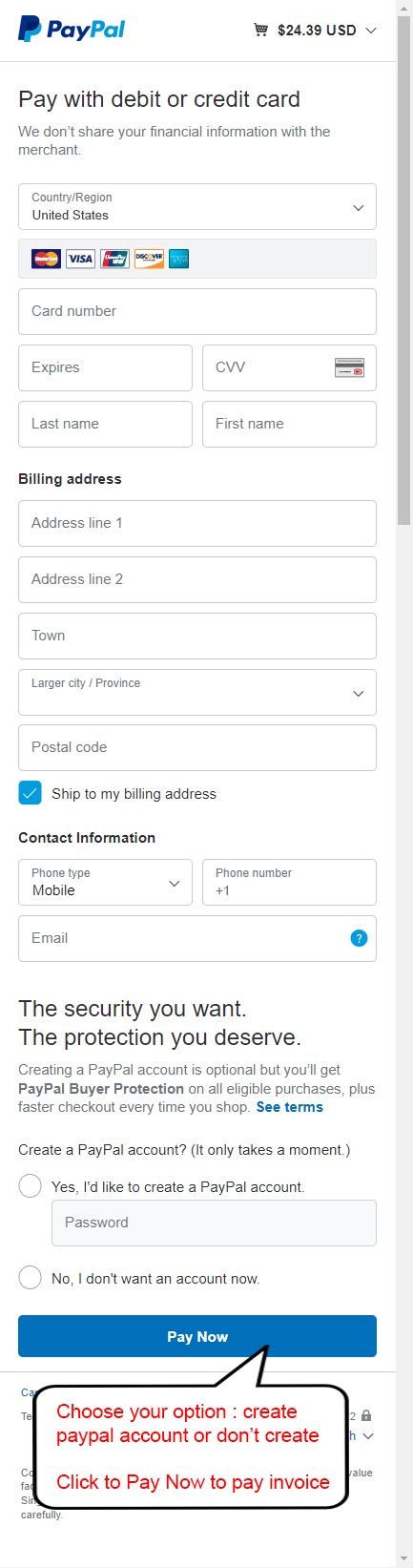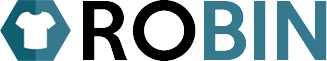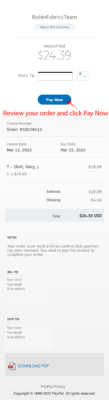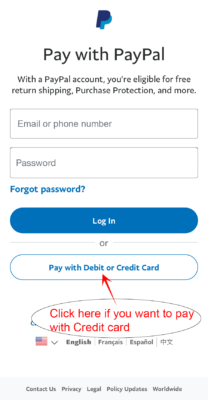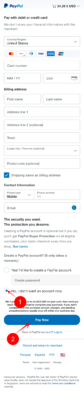If you use a smartphone.
1. Open email that you entered when placing an order and open invoice from Paypal.
Review your order and info and click “Pay Now”
You can support us with donations by add Tip
2. Next screen, You can login to your Paypal account to pay or click to “Pay with Debit or Credit Card” to pay with your Card.
3 In the next screen, enter your card info.
Choose “No I don’t want an account now” if you don’t want a Paypal account.
Review your card info again and click “Pay now“.
NOTE : Click to image to see full image.
If you use desktop
STEP 1. Open email that you entered when placing an order and open invoice from Paypal.
Review your order and info and click “Pay Now”.
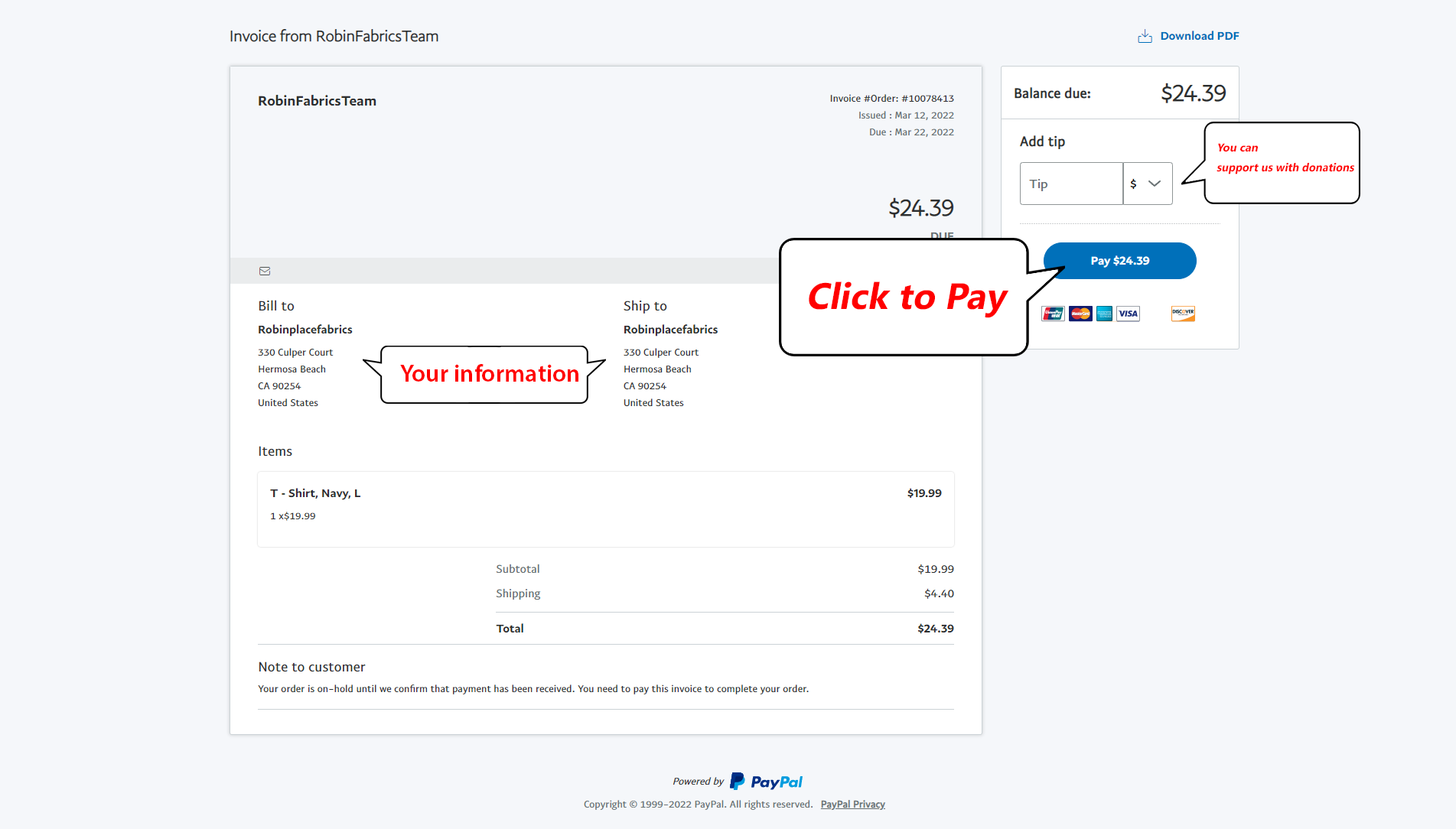
STEP 2. Next screen, Click to “Pay with Debit or Credit Card” to pay with your Card
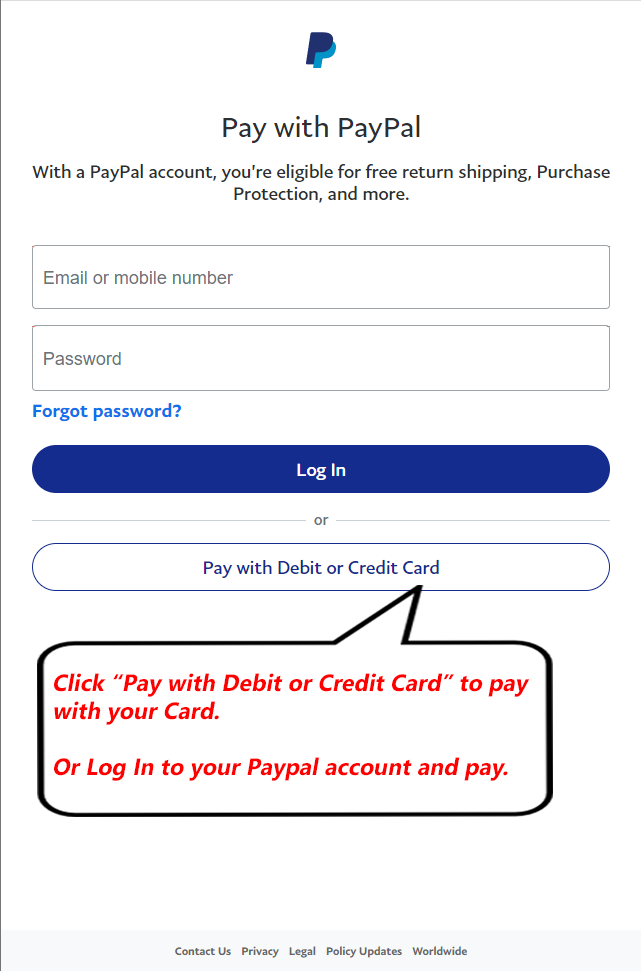
STEP 3